

AKVIS AirBrush lets creating amazing artistic illustrations. With the program you can also make an unique design for your T-Shirt or for a coffee mug, or just a poster.
 |
 |
| Original Image | Result |
The virtual T-shirts designs can be used for online stores and web projects. To make a real T-shirt, just print the image processed with AirBrush on a special transfer paper and iron it, or use one of the printing services.
In this tutorial we use the plugin version of AKVIS AirBrush with AliveColors.
In the quick preview area you will see a part of the image processed with the default settings.
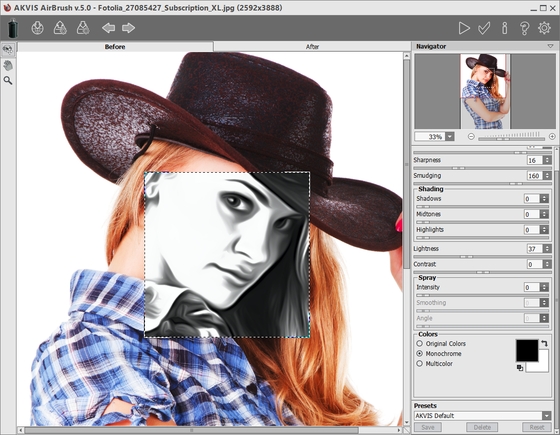
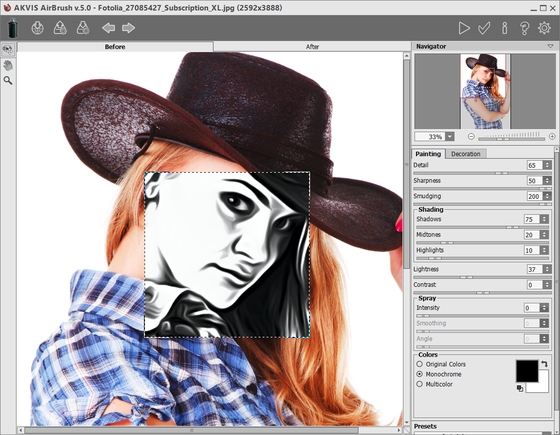

Activate the Smudge ![]() and apply it for smoothing the edges of the drawing (the hat, the arm, and the bottom part of the shirt).
and apply it for smoothing the edges of the drawing (the hat, the arm, and the bottom part of the shirt).


For example, take another photo:
 |
 |
| After AirBrush | Using Threshold |
This design can be placed into a black T-shirt. Change the blend mode to Screen. You can add some text to your image.
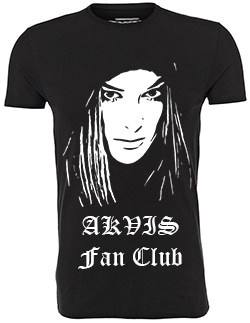
These exclusive custom T-Shirts will surely delight your friends!