There are the tools to make final touches and correct the result:
Blur Brush ![]() , Background Eraser
, Background Eraser ![]() , and History Brush
, and History Brush ![]() .
.
They are accessible on the Toolbar in the Manual Mode.
 |
 |
| Before Using the Blur tool | After Using the Blur tool |
When it's enabled, the tool samples the color in the center of the brush at the moment of the click. Draw with this tool over the image, and the selected color will be erased.
The lower the value of the Tolerance parameter, the less colors are used. When the value of this parameter is increased, more colors are erased.
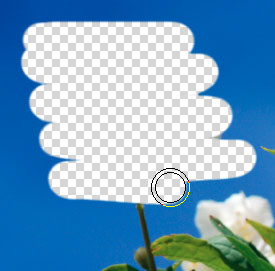
| 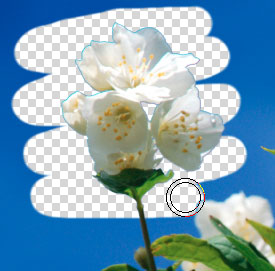 |
| Using Background Eraser: Tolerance Off | Using Background Eraser: Tolerance On |
 |
 |
| Before Using the History Brush | After Using the History Brush |
You can adjust the parameters for these tools: