The Crop tool ![]() allows cutting off an image. It helps to remove unwanted areas, to improve focus, or to make a square from a rectangular or contrariwise. To quickly access the tool use Alt+C.
allows cutting off an image. It helps to remove unwanted areas, to improve focus, or to make a square from a rectangular or contrariwise. To quickly access the tool use Alt+C.
Select an area you want to keep - drag while holding left mouse button. A rectangular frame will appear over the image, and the tool's options will be displayed in the Settings Panel. All parts outside of the frame will be cut out.
You can change the size of the area by dragging the markers on the sides and angles of the bounding frame. To constrain the proportions hold down Shift.
To move the frame, place the cursor ![]() inside it and drag.
inside it and drag.
To remove the areas surrounding the frame press OK in the tool's options or use Enter.
To cancel the selection press Cancel or use the Esc-key.

Tool's Options:
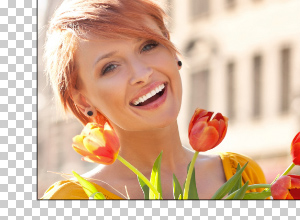 |
 |
| Cropping with the Delete Option | Cropping with the Hide Option |
 |
 |
| Check-box is disabled | Check-box is enabled |
Adjust the visualization options for the external area:
 |
 |
| Pink | White |
 |
 |
| Opacity = 15 | Opacity = 60 |