

AKVIS Charcoal is an artistic tool that turns photos into charcoal and chalk drawings. Create like famous artists!
Charcoal is one of the most popular materials for drawing. It lets you create a preliminary sketch as well as a complete work of art. It combines the advantages of different materials and can be used together with different drawing tools. Using the sharpened charcoal you can make thin clear lines. If you put it on the edge, you'll get a wide loose stroke. Charcoal creates rich and easy picturesque strokes, both delicate and bold.


Chalk is one of the first creative tools for kids. It is ideal for sketching and creating large drawings on pavement or tinted paper. White chalk is used to highlight bright areas of the image, add accents, and give the picture volume.
AKVIS Charcoal allows you to create drawings with each material, charcoal and chalk, or combine them using dramatic contrast between black and white.


Playing with colors and options, you can get a lot of variants of the photo to drawing conversion and achieve outstanding artistic effects such as Sanguine, Sepia, Sauce, and others.
You can observe the conversion of your photo into a charcoal and chalk drawing in real time. The program makes snapshots during processing and lets you choose between them. Thanks to the marvelous Timeline feature, it's possible to create variations of drawings without adjusting the settings.


Changing the color of the background paper gives even more variants of the final result. To make a drawing more authentic, choose from a variety of canvas textures. Adding your signature to an image, you can feel like a real artist, the author of a work of art. Apply a frame to your drawing from a rich Decoration's Library! Boost your creativity and use all the features of the software to the fullest!

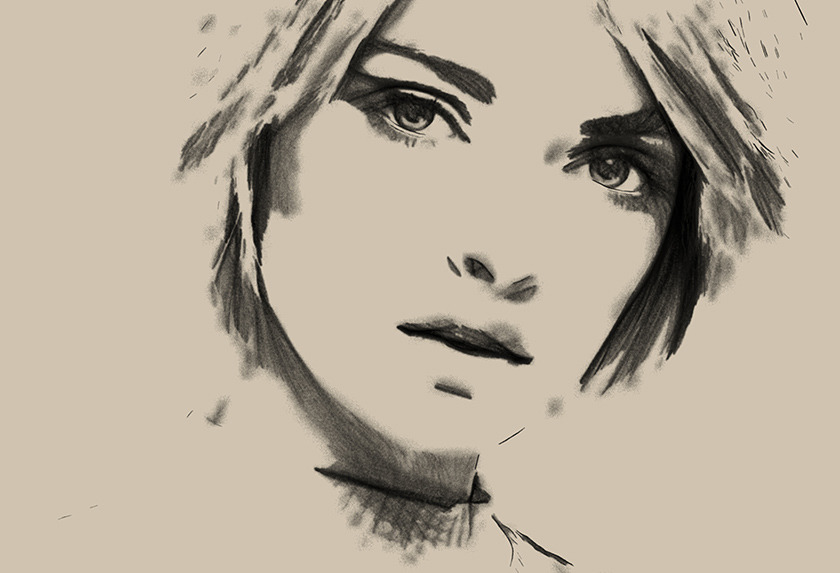
The program offers a list of built-in Presets, ready-to-use settings combinations, which make it easier to work with the software and save you time. You can create your own presets by saving your favorite combinations of the parameters.
Need to transform multiple images? The Batch Processing feature lets you automatically convert a series of files. Turn all your photos into a charcoal sketchbook, make stunning cartoon videos!


AKVIS Charcoal is available in versions for Windows and Mac, as a standalone program and as a plugin for image editors: AliveColors, Adobe Photoshop, Photoshop Elements, Corel PaintShop Pro, etc. Consult the compatibility page for more details.


The program's functionality depends on the license type (Home/Home Deluxe/Business). During the trial period you can try all options and choose the license you like.