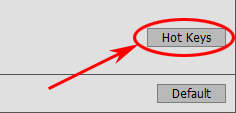
This opens the Hot Keys dialog box with the list of all shortcuts.
You can use up to 4 combinations for each command/tool.
Some operations are easier and faster to do using the so-called "hot keys" on the keyboard.
To activate a tool you can click on the corresponding icon with the mouse or you can use key combinations on the keyboard. The latter method can substantially increase your productivity.
In AKVIS SmartMask you can see the list of all available shortcuts, and edit them.
How to customize your hot keys:
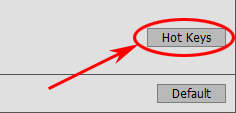
This opens the Hot Keys dialog box with the list of all shortcuts.
You can use up to 4 combinations for each command/tool.
Keyboard shortcut list (default hotkeys) in AKVIS SmartMask:
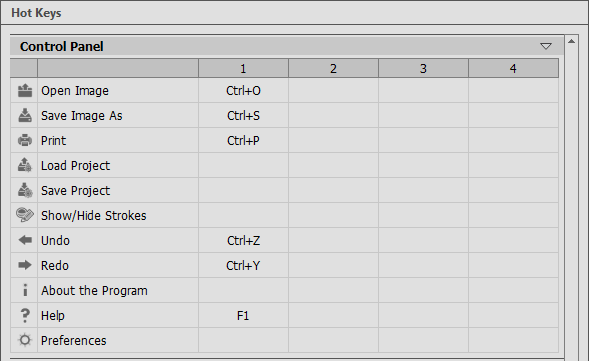
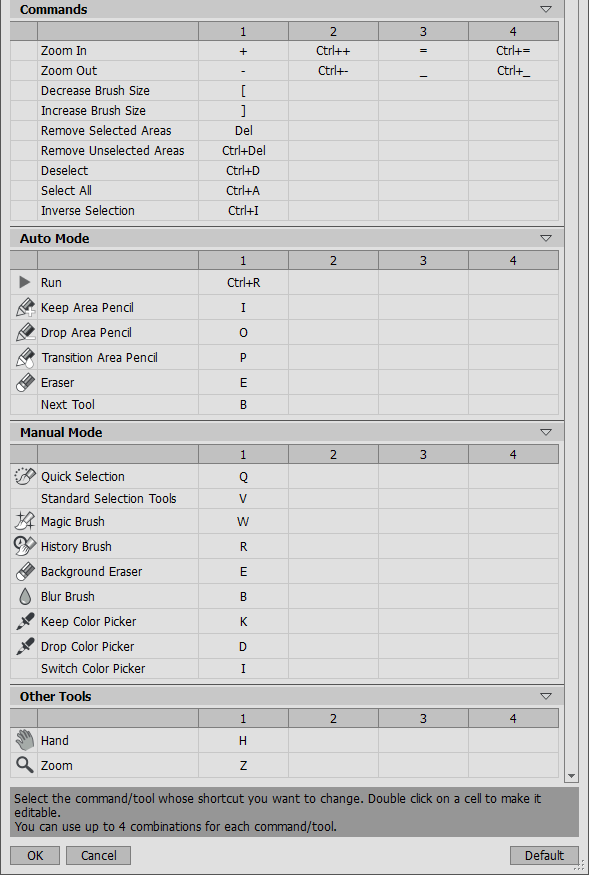
To save changes press OK.
To restore the default shortcuts click on Default.